This record attendance feature allows you to record the attendance of the student.

The image above shows the weekly calendar for a teacher named 'Beethoven Van.' If the teacher wants to record attendance for any of their classes this week, navigate to My Calendar > Class Schedule > click on the class for which you wish to update attendance. Select Enter Classroom from the dropdown menu which will redirect you to that Classroom page.

The Record Attendance link will be shown below the Notes section on the Classroom page.
Once you click on the Record Attendance link, a pop-up window will be shown, as below.
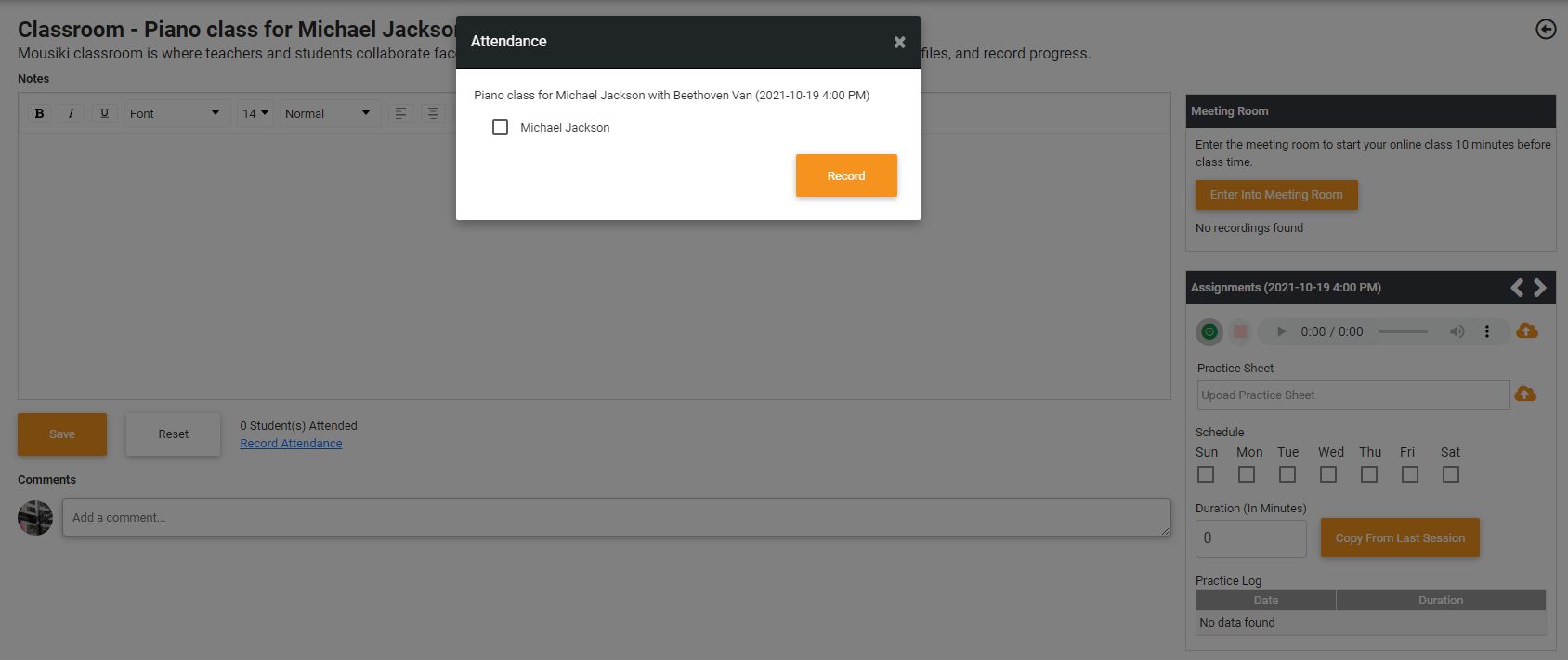
After you select the check box next to the student name, click the Record button to mark the student as present. The attendance will be recorded for the student named 'Michael Jackson' for this class.
